I'm Having Trouble with My ReturnUpdated 17 days ago
It Says My Order Is Not Found-
If our returns portal is displaying "order not found," try the following steps:
- Enter the entire order number, including the AUSNZ# prefix(exchange orders will begin with EX-AUSNZ). Without that prefix, the system will tell you the order number does not exist.
- Make sure there are no extra spaces or characters entered before or after your order number
- Do not include any -1, (1), -SH1 at the end of your order number.(The exception to this is exchange order numbers which will end in -1)
- Please make sure your shipping postal code is correct
It Won’t Let Me Exchange for a New Length/Print-
If you’re trying to exchange for a new length, print, or different item, you’ll need to use our "Exchange for a different length, print or item" option.
For instructions, please follow the steps in our walkthrough here.
Please Note: The 'Exchange for a different length print, or item' option is turned off during sales, and you will need to wait for the end of the sale to complete the exchange.
Submit Return Button is greyed out-
Customers must accept the return policy terms before a return can be submitted. Please review and agree to our return policy terms to complete your return. Additionally, please ensure all necessary credit card information, including the CVC, expiration date, and zip code, is provided for any exchanges requiring a credit card payment.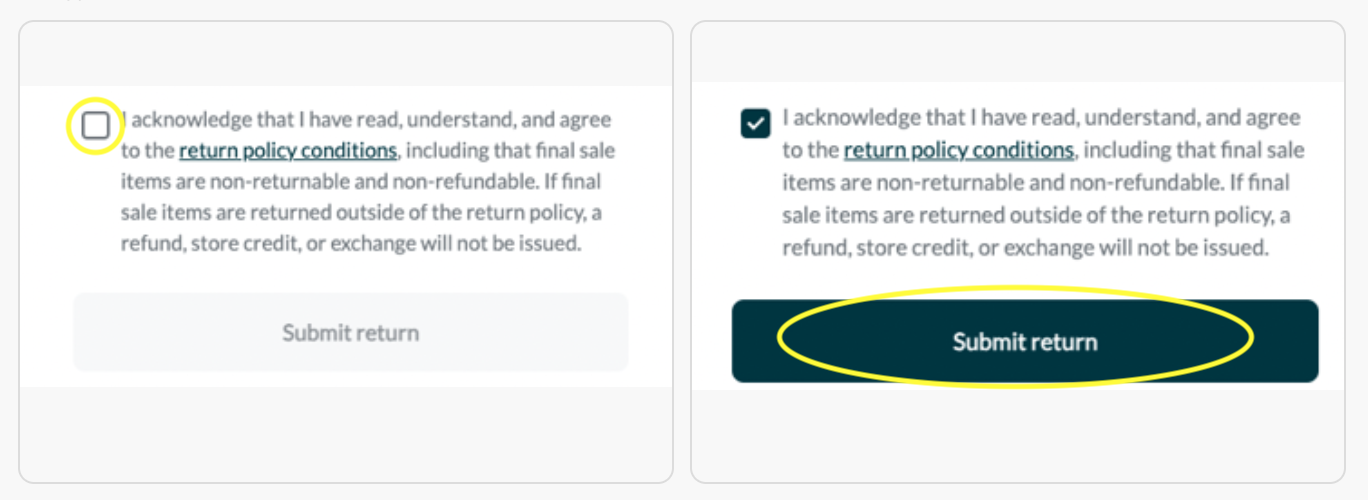
Item Shows as Already Returned-
If the item is showing as "already returned" in our portal, this means that the return has already been completed and a return label was generated. You should have received an email confirmation with a link to select either the QR code or print a return label. Be sure to also check your spam and promotion folders for this email.
*If you need to edit your return or exchange, contact us before you ship your return.*
I have 2 return labels for my order-
You are able to select multiple items in the same order for return. Once you have selected return or an exchange for an item you will then be taken back to your entire order where you can either add another product to return/exchange, or select "Continue with Return".
Because each return/exchange is tied to the return label that is issued having multiple return labels means shipping each item separately.
Contact us at [email protected].au before mailing back your items so we can assist you with combining your returns under 1 label.
I Didn’t Receive My Return Label or I Don’t Have a Printer-
Once your return/exchange is successfully completed, you will receive a confirmation email with a link to your return label, sent to the email address used for your order. Please check your spam and promotion folders if you don't see it in your inbox.
If you don't have a printer, you can print your return label at selected Post Offices. Simply show the staff your return reference number or present the electronic version of the label on a mobile device. This service is free and available at over 3,500 Post Offices. For a list of participating locations, visit auspost.com.au/print-locations.
Still Having Trouble?
If you’re still having trouble, please reach out to us at [email protected]. Include details of the item(s) you’re returning and specify whether you want an exchange or a return.
- For exchanges, please indicate the new print/length/size you’d like.
- For returns, let us know if you prefer a RipSkirt digital gift card or a refund(minus the return shipping label fee).
Please Note: If you wish to exchange for a longer length or items with a balance due, we won’t be able to process the exchange directly as a payment method will be required. We will continue to assist you with the process in such cases.